2. Code Setup
After purchasing the app you will get a .zip file. Unzip it. Inside the main_files folder, you will get a folder named lms_admin. This is the source code of the admin app. You have to work on this to set up your admin panel. Now open your IDE(Android Studio/VSCode) and open the lms_admin folder on your IDE. Wait some time to load the project.
Now go to the IDE terminal and run the following commands one after one :
After that, run the following command below:
flutter cleanflutter pub get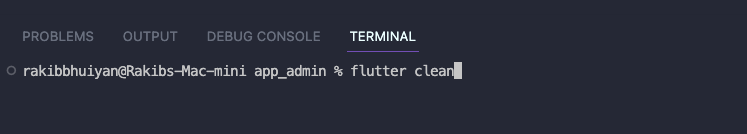
Make sure these commands should be run from the root directory of the code.
These commands will clean the project and get the required packages. Wait some time to get all the packages.
Last updated